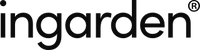Table of Contents
- Step 1: Login
- Step 2: Edit active subscription
- How do I change my delivery date?
- How do I change my delivery schedule?
- How do I exchange my product for another product?
- How do I add another product to my subscription?
- How do I add a discount code for my next subscription delivery?
- How do I cancel my subscription?
- Step 3: Customize personal information
Step 1: Login
You can log in HERE . All you need to log in is the email address you used during your purchase. A code will be sent to your email address immediately, which you can use to log in.
Now you can see an overview of your account.
Your last order and its status are displayed at the top. Click on " View contents " to see the order details.
Below you will see the date of your next order.
This is followed by an overview of your current subscription.
At the bottom you have an overview of our product catalog, which you can use to easily add a product to your next order directly from your account.
On the right you will see several options to manage your orders, subscriptions and information.

Step 2: Edit active subscription
How do I change my next delivery date?
Quickly adjust your next delivery date under " Your next order ". Please note that you cannot change deliveries scheduled for the same day.
You have three options available:
- " Ship now ": This order will be processed immediately. You will receive your order within the next 1-3 business days.
- " Postpone ": This allows you to postpone your next order, either by a week or to a specific date. The choice is yours.
- " Skip ": This allows you to skip your next order. You will receive a new delivery on the next scheduled delivery date.

How do I change my delivery schedule?
Click on " Manage subscriptions " on the right to change the delivery interval of your subscription.
First, you'll see an overview of your active and inactive subscriptions. Click on the subscription you want to change.
You now have an overview of all the details of your subscription.
Click the button (highlighted in red in the image). You can adjust both the quantity and the delivery interval (e.g., every month, every 2 months, every 3 months, etc.).
Please note: Changes you make here will affect all subsequent orders of this subscription, not just the next delivery.

How do I exchange my product for another product?
- Click on " Manage subscriptions " on the right, and then on the active subscription you want to change. Click on the " Swap it for a different product " option.
- Choose one product of your choice to exchange.
- The new product will then be shipped according to your personal delivery schedule on the next shipping date.
Please note: Changes you make here will affect all subsequent orders of this subscription, not just the next delivery.

How do I add another product to my subscription?
To add another product, simply click on one of the products displayed in your overview and choose between:
- Single purchase - your next order will include the product once
- Add to subscription - the product will now be sent with every automatic order.

How do I add a discount code for my next subscription delivery?
On your overview page, click on " Add discount " and enter your discount code. The discount will be automatically deducted from your next order. You will also see this in your overview.
Please note: Discount codes are valid only for the next delivery, not for all subsequent subscription deliveries.

How do I cancel my subscription?
To cancel your existing subscription, click on " Manage subscriptions ". Select the active subscription you wish to cancel and click on " Cancel subscription ". After successful cancellation, it should now appear under " Manage subscriptions " in your inactive subscriptions.
Note: If you have multiple active subscriptions and wish to cancel them all, you must do so for each of your subscriptions.
Note: If an order for the subscription you cancelled is still pending on the same day, this order will still be processed.

Step 3: Customize personal information
Click on " Address and payment information ".
Manage addresses
Click on your delivery address to update it.
Manage payment methods
Click on this field to change your payment method.
Your information
Click in this field to update your name, email address, or phone number for all your subscriptions.